
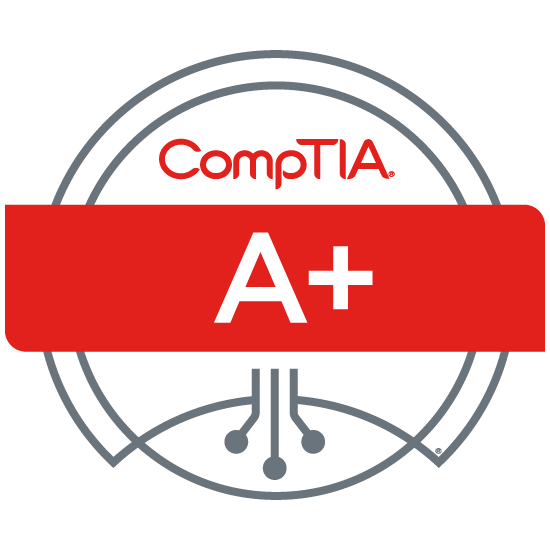
Modules
1 -
Introduction

#
Lesson
Duration
Type
1.
Welcome
FREE
16m:34s
 FREE
FREE
2.
Download your free study guide
 PDF
PDF
3.
Exam Tips
FREE
3m:44s
 FREE
FREE
4.
Personal Computers
FREE
11m:18s
 FREE
FREE
5.
Safety Procedures
FREE
5m:56s
 FREE
FREE
6.
Troubleshooting Methodology
FREE
6m:27s
 FREE
FREE
7.
Custom PC Build
0m:56s
 Video
Video
8.
Checkpoint: Introduction
 Quiz
Quiz
2 -
Cable Types

#
Lesson
Duration
Type
1.
Cable Types
7m:4s
 Video
Video
2.
Exterior of a PC
11m:13s
 Video
Video
3.
USB Cables
13m:58s
 Video
Video
4.
Video Cables
10m:51s
 Video
Video
5.
Storage Cables
9m:8s
 Video
Video
6.
Checkpoint: Cable Types
 Quiz
Quiz
3 -
Motherboards

#
Lesson
Duration
Type
1.
Motherboards
6m:37s
 Video
Video
2.
Form Factors
5m:25s
 Video
Video
3.
CPU Architecture
6m:48s
 Video
Video
4.
CPU Sockets
5m:45s
 Video
Video
5.
CPU Features
9m:41s
 Video
Video
6.
Motherboard Connections
13m:39s
 Video
Video
7.
Installing the Motherboard & CPU
17m:2s
 Video
Video
8.
Expansion Cards
13m:20s
 Video
Video
9.
Expansion Card Types
8m:33s
 Video
Video
10.
Installing Expansion Cards
8m:43s
 Video
Video
11.
Checkpoint: Motherboards
 Quiz
Quiz
4 -
Cooling and Power

#
Lesson
Duration
Type
1.
Cooling and Power
3m:14s
 Video
Video
2.
Cooling the System
6m:29s
 Video
Video
3.
Liquid Cooling
4m:51s
 Video
Video
4.
Installing Active Cooling
21m:4s
 Video
Video
5.
Power Supply Unit (PSU)
5m:56s
 Video
Video
6.
Power Supply Connectors
5m:58s
 Video
Video
7.
Input and Output Voltages
6m:21s
 Video
Video
8.
Wattage Rating
8m:36s
 Video
Video
9.
Installing a Power Supply
12m:52s
 Video
Video
10.
Checkpoint: Cooling and Power
 Quiz
Quiz
5 -
System Memory

#
Lesson
Duration
Type
1.
System Memory
2m:6s
 Video
Video
2.
Addressing Memory
8m:50s
 Video
Video
3.
Memory Modules
12m:18s
 Video
Video
4.
Multi-Channel Memory
4m:5s
 Video
Video
5.
ECC Memory
6m:52s
 Video
Video
6.
Virtual Memory
3m:12s
 Video
Video
7.
Installing Memory
3m:36s
 Video
Video
8.
Checkpoint: System Memory
 Quiz
Quiz
6 -
BIOS/UEFI

#
Lesson
Duration
Type
1.
BIOS/UEFI
3m:11s
 Video
Video
2.
Boot Options
12m:31s
 Video
Video
3.
BIOS/UEFI Security
8m:14s
 Video
Video
4.
TPM and HSM
5m:55s
 Video
Video
5.
BIOS/UEFI Cooling Options
3m:48s
 Video
Video
6.
Configuring the BIOS
11m:40s
 Video
Video
7.
Configuring the UEFI
20m:45s
 Video
Video
8.
Checkpoint: BIOS/UEFI
 Quiz
Quiz
7 -
Storage Devices

#
Lesson
Duration
Type
1.
Storage Devices
2m:25s
 Video
Video
2.
Hard Disk Drive (HDD)
10m:0s
 Video
Video
3.
Solid State Drive (SSD)
6m:19s
 Video
Video
4.
RAID
10m:13s
 Video
Video
5.
Removable Storage
13m:28s
 Video
Video
6.
Optical Drives
10m:3s
 Video
Video
7.
Installing Storage Devices
12m:27s
 Video
Video
8.
Configuring a RAID
12m:24s
 Video
Video
9.
Checkpoint: Storage Devices
 Quiz
Quiz
8 -
Virtualization Concepts

#
Lesson
Duration
Type
1.
Virtualization Concepts
4m:7s
 Video
Video
2.
Virtualization
4m:26s
 Video
Video
3.
Containerization
5m:46s
 Video
Video
4.
Purposes of VMs
9m:9s
 Video
Video
5.
Resource Requirements
11m:3s
 Video
Video
6.
Security Requirements
6m:11s
 Video
Video
7.
Configuring Virtual Machines
7m:31s
 Video
Video
8.
Securing Virtual Machines
4m:41s
 Video
Video
9.
Checkpoint: Virtualization Concepts
 Quiz
Quiz
9 -
Cloud Computing

#
Lesson
Duration
Type
1.
Cloud Computing
3m:21s
 Video
Video
2.
Characteristics of the Cloud
11m:55s
 Video
Video
3.
Cloud Deployment Models
4m:31s
 Video
Video
4.
Cloud Service Models
9m:26s
 Video
Video
5.
Virtual Desktop Infrastructure (VDI)
3m:30s
 Video
Video
6.
Cloud Storage Services
4m:14s
 Video
Video
7.
Software Defined Network (SDN)
2m:32s
 Video
Video
8.
Using the Cloud
23m:25s
 Video
Video
9.
Checkpoint: Cloud Computing
 Quiz
Quiz
10 -
Networking Basics

#
Lesson
Duration
Type
1.
Networking Basics
6m:10s
 Video
Video
2.
Networking Hardware
16m:32s
 Video
Video
3.
Network Types
10m:37s
 Video
Video
4.
Internet of Things
6m:37s
 Video
Video
5.
Twisted Pair Cables
19m:49s
 Video
Video
6.
Optical Cabling
9m:42s
 Video
Video
7.
Coaxial Cabling
4m:14s
 Video
Video
8.
Networking Tools
9m:55s
 Video
Video
9.
Building a Cable
6m:37s
 Video
Video
10.
Wiring the Network
9m:5s
 Video
Video
11.
Testing the Network
5m:20s
 Video
Video
12.
Checkpoint: Networking Basics
 Quiz
Quiz
11 -
Wireless Networks

#
Lesson
Duration
Type
1.
Wireless Networks
2m:0s
 Video
Video
2.
Wireless Frequencies
9m:16s
 Video
Video
3.
Wireless Standards
11m:59s
 Video
Video
4.
Wireless Security
10m:6s
 Video
Video
5.
Fixed Wireless
5m:8s
 Video
Video
6.
NFC, RFID, IR, and Bluetooth
6m:46s
 Video
Video
7.
Configuring a Wireless Network
10m:26s
 Video
Video
8.
Checkpoint: Wireless Networks
 Quiz
Quiz
12 -
Internet Connections

#
Lesson
Duration
Type
1.
Internet Connections
4m:13s
 Video
Video
2.
Dial-up and DSL
6m:25s
 Video
Video
3.
Cable Connections
1m:28s
 Video
Video
4.
Fiber Connections
2m:59s
 Video
Video
5.
Cellular Connections
7m:13s
 Video
Video
6.
WISP Connections
3m:51s
 Video
Video
7.
Satellite Connections
4m:32s
 Video
Video
8.
Hands-on with WANs
3m:15s
 Video
Video
9.
Checkpoint: Internet Connections
 Quiz
Quiz
13 -
Network Configurations

#
Lesson
Duration
Type
1.
Network Configurations
5m:51s
 Video
Video
2.
IPv4
25m:12s
 Video
Video
3.
Assigning IPv4 Addresses
12m:27s
 Video
Video
4.
DHCP
8m:1s
 Video
Video
5.
DNS
26m:13s
 Video
Video
6.
VLAN
3m:37s
 Video
Video
7.
VPN
7m:27s
 Video
Video
8.
IPv6
19m:26s
 Video
Video
9.
Ports and Protocols
21m:22s
 Video
Video
10.
TCP Versus UDP
9m:40s
 Video
Video
11.
Configure a SOHO Network
18m:45s
 Video
Video
12.
Checkpoint: Network Configurations
 Quiz
Quiz
14 -
Network Services

#
Lesson
Duration
Type
1.
Network Services
2m:15s
 Video
Video
2.
File and Print Servers
4m:10s
 Video
Video
3.
Web Servers
5m:24s
 Video
Video
4.
Email Servers
5m:37s
 Video
Video
5.
AAA Servers
7m:55s
 Video
Video
6.
Remote Access Servers
5m:54s
 Video
Video
7.
Network Monitoring Servers
6m:19s
 Video
Video
8.
Proxy Servers
3m:27s
 Video
Video
9.
Load Balancers
4m:25s
 Video
Video
10.
Unified Threat Management
4m:48s
 Video
Video
11.
ICS/SCADA
7m:57s
 Video
Video
12.
Embedded Systems
6m:22s
 Video
Video
13.
Legacy Systems
2m:57s
 Video
Video
14.
Checkpoint: Network Services
 Quiz
Quiz
15 -
Mobile Devices

#
Lesson
Duration
Type
1.
Mobile Devices
2m:35s
 Video
Video
2.
Mobile Display Types
9m:29s
 Video
Video
3.
Mobile Device Components
6m:25s
 Video
Video
4.
Mobile Device Accessories
5m:43s
 Video
Video
5.
Mobile Device Wireless Connectivity
15m:8s
 Video
Video
6.
Mobile Device Wired Connectivity
4m:52s
 Video
Video
7.
Port Replicators & Docking Stations
5m:17s
 Video
Video
8.
Checkpoint: Mobile Devices
 Quiz
Quiz
16 -
Mobile Applications

#
Lesson
Duration
Type
1.
Mobile Applications
1m:56s
 Video
Video
2.
Mobile Device Synchronization
9m:32s
 Video
Video
3.
Data for Synchronization
9m:30s
 Video
Video
4.
Synchronization Methods
7m:21s
 Video
Video
5.
MDM and MAM
7m:53s
 Video
Video
6.
Multifactor Authentication (MFA)
7m:36s
 Video
Video
7.
Location Services
6m:47s
 Video
Video
8.
Mobile Email Configuration
4m:59s
 Video
Video
9.
Configuring Mobile Email
12m:25s
 Video
Video
10.
Checkpoint: Mobile Applications
 Quiz
Quiz
17 -
Laptop Hardware

#
Lesson
Duration
Type
1.
Laptop Hardware
1m:20s
 Video
Video
2.
Security Components
4m:7s
 Video
Video
3.
Disassembling a Laptop
12m:47s
 Video
Video
4.
Replacing a Battery
4m:51s
 Video
Video
5.
Replacing the Keyboard
4m:36s
 Video
Video
6.
Upgrading the Memory
4m:14s
 Video
Video
7.
Adding Expansion Cards
5m:1s
 Video
Video
8.
Replacing the Storage
8m:45s
 Video
Video
9.
Checkpoint: Laptop Hardware
 Quiz
Quiz
18 -
Printers and MFDs

#
Lesson
Duration
Type
1.
Printers and MFDs
1m:20s
 Video
Video
2.
Unboxing and Setup
6m:34s
 Video
Video
3.
Printer Connectivity
4m:25s
 Video
Video
4.
Printer Drivers
9m:30s
 Video
Video
5.
Printer Configuration Settings
10m:3s
 Video
Video
6.
Sharing Print Devices
9m:15s
 Video
Video
7.
Securing Print Devices
4m:53s
 Video
Video
8.
Scanning Services
6m:46s
 Video
Video
9.
Checkpoint: Printers and MFDs
 Quiz
Quiz
19 -
Printer Types

#
Lesson
Duration
Type
1.
Printer Types
1m:20s
 Video
Video
2.
Laser Printers
13m:24s
 Video
Video
3.
Laser Printer Maintenance
11m:30s
 Video
Video
4.
Inkjet Printers
9m:32s
 Video
Video
5.
Inkjet Printer Maintenance
6m:3s
 Video
Video
6.
Thermal Printers
7m:58s
 Video
Video
7.
Impact Printers
8m:41s
 Video
Video
8.
3-D Printers
7m:52s
 Video
Video
9.
Checkpoint: Printer Types
 Quiz
Quiz
20 -
Troubleshooting Methodology

#
Lesson
Duration
Type
1.
Troubleshooting Methodology
1m:16s
 Video
Video
2.
Identify the Problem
6m:31s
 Video
Video
3.
Establish a Theory
8m:1s
 Video
Video
4.
Test the Theory
5m:51s
 Video
Video
5.
Establish a Plan of Action
6m:53s
 Video
Video
6.
Verify System Functionality
5m:4s
 Video
Video
7.
Documentation
4m:18s
 Video
Video
8.
Checkpoint: Troubleshooting Methodology
 Quiz
Quiz
21 -
Troubleshooting Hardware Issues

#
Lesson
Duration
Type
1.
Troubleshooting Hardware Issues
1m:28s
 Video
Video
2.
Power Issues
9m:35s
 Video
Video
3.
POST Issues
6m:37s
 Video
Video
4.
Crash Screens
5m:41s
 Video
Video
5.
Cooling Issues
6m:56s
 Video
Video
6.
Physical Component Damage
4m:55s
 Video
Video
7.
Performance Issues
5m:4s
 Video
Video
8.
Inaccurate System Date/Time
4m:50s
 Video
Video
9.
Smoke Test
2m:1s
 Video
Video
10.
Checkpoint: Troubleshooting Hardware Issues
 Quiz
Quiz
22 -
Troubleshooting Storage Devices

#
Lesson
Duration
Type
1.
Troubleshooting Storage Devices
1m:25s
 Video
Video
2.
Boot Issues
9m:18s
 Video
Video
3.
Storage Device Issues
9m:47s
 Video
Video
4.
Drive Performance Issues
7m:17s
 Video
Video
5.
Issues with RAIDs
5m:46s
 Video
Video
6.
Checkpoint: Troubleshooting Storage Devices
 Quiz
Quiz
23 -
Troubleshooting Video Issues

#
Lesson
Duration
Type
1.
Troubleshooting Video Issues
1m:17s
 Video
Video
2.
Physical Cabling and Source Selection
8m:25s
 Video
Video
3.
Projector Issues
6m:37s
 Video
Video
4.
Video Quality Issues
8m:30s
 Video
Video
5.
Checkpoint: Troubleshooting Video Issues
 Quiz
Quiz
24 -
Troubleshooting Networks

#
Lesson
Duration
Type
1.
Troubleshooting Networks
1m:48s
 Video
Video
2.
Wired Connectivity Issues
7m:21s
 Video
Video
3.
Network Performance Issues
8m:16s
 Video
Video
4.
Wireless Connectivity Issues
11m:29s
 Video
Video
5.
VoIP Issues
6m:8s
 Video
Video
6.
Limited Connectivity Issues
4m:4s
 Video
Video
7.
Checkpoint: Troubleshooting Networks
 Quiz
Quiz
25 -
Troubleshooting Mobile Devices

#
Lesson
Duration
Type
1.
Troubleshooting Mobile Devices
1m:28s
 Video
Video
2.
Mobile Power Issues
6m:50s
 Video
Video
3.
Mobile Hardware Issues
6m:30s
 Video
Video
4.
Mobile Display Issues
6m:3s
 Video
Video
5.
Mobile Connectivity Issues
5m:3s
 Video
Video
6.
Mobile Malware Infections
5m:21s
 Video
Video
7.
Checkpoint: Troubleshooting Mobile Devices
 Quiz
Quiz
26 -
Troubleshooting Print Devices

#
Lesson
Duration
Type
1.
Troubleshooting Print Devices
1m:41s
 Video
Video
2.
Printer Connectivity Issues
5m:30s
 Video
Video
3.
Print Feed Issues
7m:21s
 Video
Video
4.
Print Quality Issues
12m:16s
 Video
Video
5.
Print Finishing Issues
6m:11s
 Video
Video
6.
Print Job Issues
4m:44s
 Video
Video
7.
Checkpoint: Troubleshooting Print Devices
 Quiz
Quiz
27 -
Conclusion

#
Lesson
Duration
Type
1.
Conclusion
14m:25s
 Video
Video
2.
Practice Exam
 Exam
Exam
3.
BONUS: Where to go from here?
 Video
Video







