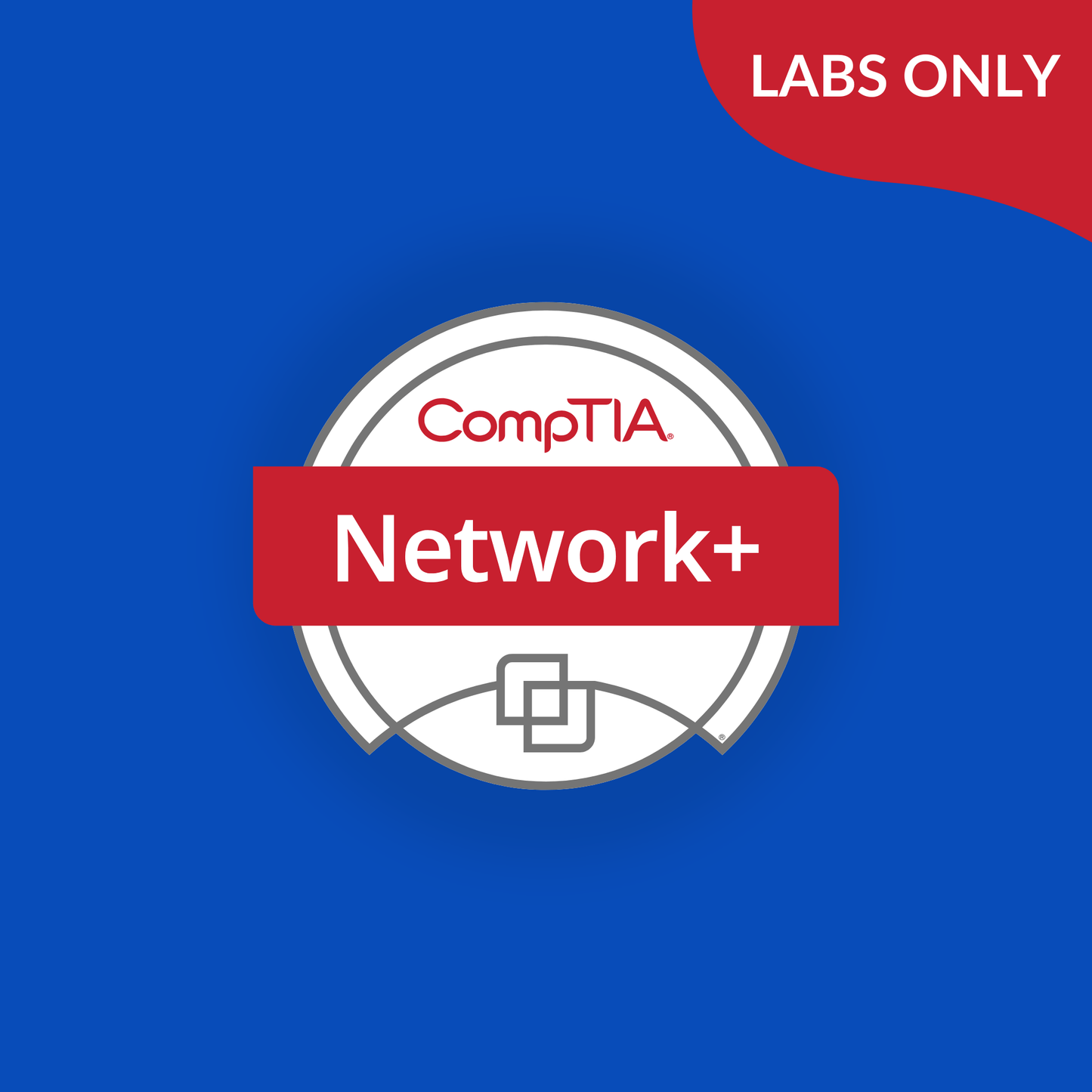
Modules
1 -
Introduction to the OSI Model

#
Lesson
Type
1.
Exercise 1 - OSI Model Layers 1, 2, and 3
 Lab
Lab
2.
Exercise 2 - OSI Model Layers 4 and 5
 Lab
Lab
3.
Exercise 3 - OSI Model Layer 6
 Lab
Lab
4.
Exercise 4 - OSI Model Layer 7
 Lab
Lab
2 -
Networking Appliances and Functionality

#
Lesson
Type
1.
Exercise 1 - Configure OpenVPN
 Lab
Lab
2.
Exercise 2 - Configure a VPN Client
 Lab
Lab
3.
Exercise 3 - Connect and Inspect a VPN Connection
 Lab
Lab
3 -
Cloud Networking Concepts

#
Lesson
Type
1.
Exercise 1 - Discover AWS Cloud Documentation
 Lab
Lab
2.
Exercise 2 - Demonstrate NFV with pfSense
 Lab
Lab
4 -
Networking Ports and Protocols

#
Lesson
Type
1.
Exercise 1 - Discover Protocols with Wireshark
 Lab
Lab
2.
Exercise 2 - Network Port Scan
 Lab
Lab
5 -
Networking Topologies and Architechture

#
Lesson
Type
1.
Exercise 1 - Star Topology
 Lab
Lab
2.
Exercise 2 - Full Mesh Topology
 Lab
Lab
6 -
IPv4 Network Addressing

#
Lesson
Type
1.
Exercise 1 - APIPA Addressing
 Lab
Lab
2.
Exercise 2 - Subnetting
 Lab
Lab
3.
Exercise 3 - The Loopback Address
 Lab
Lab
7 -
Software Defined Networking Concepts

#
Lesson
Type
1.
Exercise 1 - Utilize Ansible
 Lab
Lab
2.
Exercise 2 - Utilize Git
 Lab
Lab
8 -
Routing Concepts

#
Lesson
Type
1.
Exercise 1 - Static Routing
 Lab
Lab
2.
Exercise 2 - NAT
 Lab
Lab
3.
Exercise 3 - Subinterfaces
 Lab
Lab
9 -
Switching Concepts

#
Lesson
Type
1.
Exercise 1 - VLANs
 Lab
Lab
2.
Exercise 2 - MTU
 Lab
Lab
10 -
Network Monitoring Concepts

#
Lesson
Type
1.
Exercise 1 - Packet Capture
 Lab
Lab
2.
Exercise 2 - Network Discovery
 Lab
Lab
11 -
Disaster Recovery Concepts

#
Lesson
Type
1.
Exercise 1 - Load Balancing
 Lab
Lab
12 -
Implementing IPv4 Network Services

#
Lesson
Type
1.
Exercise 1 - DHCP
 Lab
Lab
2.
Exercise 2 - DNS Records
 Lab
Lab
3.
Exercise 3 - IPv6 Configuration
 Lab
Lab
13 -
Network Access and Management

#
Lesson
Type
1.
Exercise 1 - Unsecure Connections
 Lab
Lab
2.
Exercise 2 - Secure Connections
 Lab
Lab
14 -
Network Security Concepts

#
Lesson
Type
1.
Exercise 1 - Full Disk Encryption
 Lab
Lab
2.
Exercise 2 - File Encryption
 Lab
Lab
15 -
General Network Attacks

#
Lesson
Type
1.
Exercise 1 - On-path Attack
 Lab
Lab
2.
Exercise 2 - ARP Poisoning
 Lab
Lab
3.
Exercise 3 - DNS Poisoning
 Lab
Lab
16 -
Network Hardening Techniques

#
Lesson
Type
1.
Exercise 1 - Disable an Unused Port
 Lab
Lab
2.
Exercise 2 - Configure an ACL Rule
 Lab
Lab
3.
Exercise 3 - Change Default Configuration
 Lab
Lab
17 -
Network Troubleshooting Tools and Techniques

#
Lesson
Type
1.
Exercise 1 - Ping, Tracert, and Traceroute
 Lab
Lab
2.
Exercise 2 - Nslookup and Dig
 Lab
Lab
3.
Exercise 3 - Nmap
 Lab
Lab
4.
Exercise 4 - Tcpdump and Wireshark
 Lab
Lab



