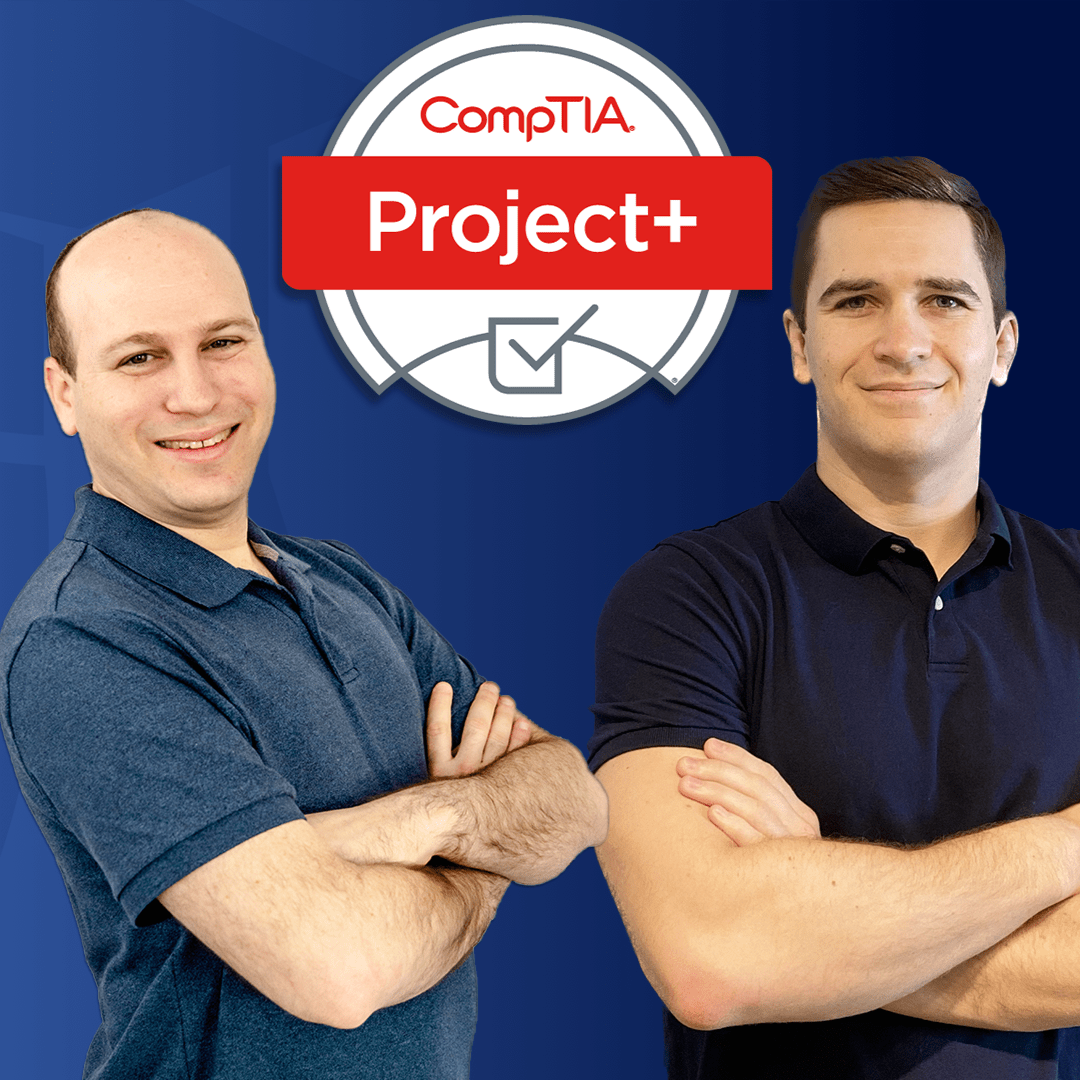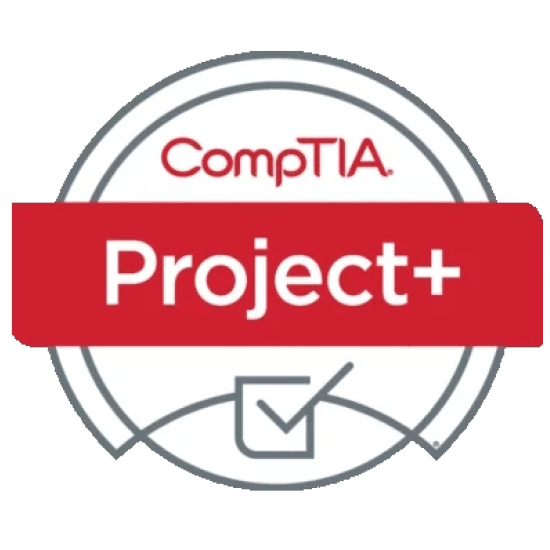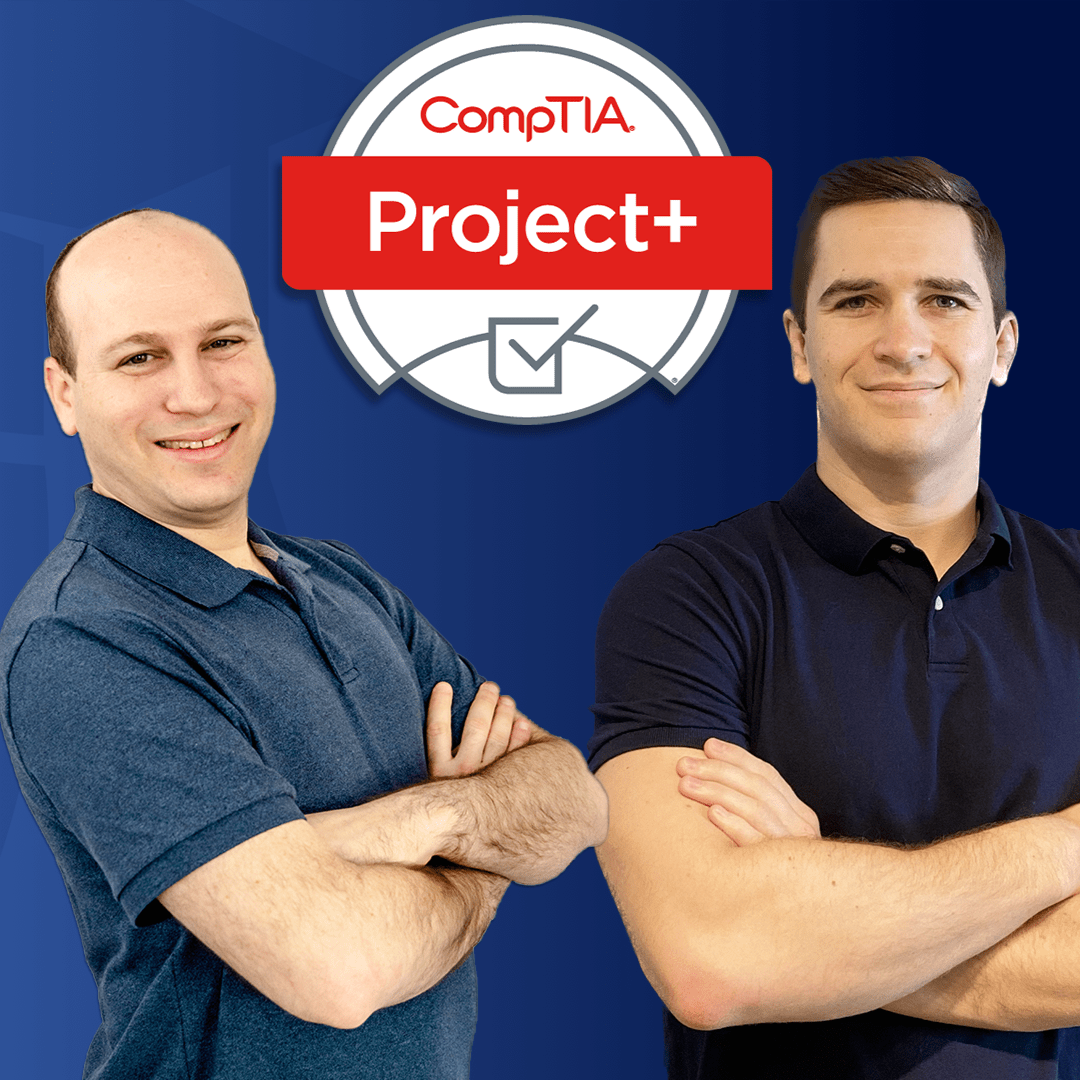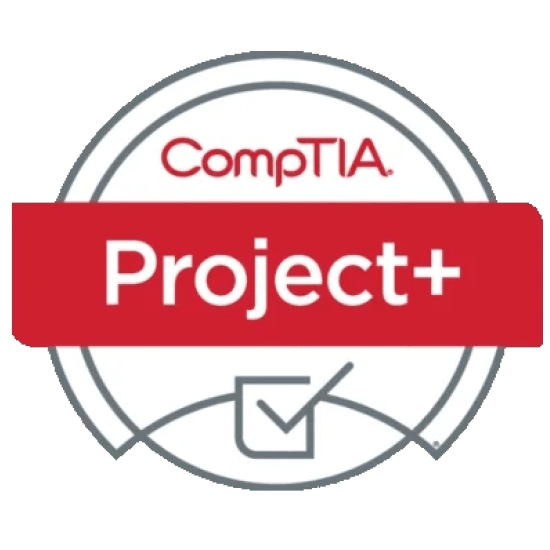Modules
1 -
Introduction

#
Lesson
Duration
Type
1.
Introduction
FREE
7m:2s
 FREE
FREE
2.
Download Your Free Study Guide
 PDF
PDF
3.
Exam Tips
FREE
7m:1s
 FREE
FREE
4.
100% Pass Guarantee
FREE
3m:41s
 FREE
FREE
5.
Project Lifecycle
FREE
5m:32s
 FREE
FREE
6.
Checkpoint: Introduction
 Quiz
Quiz
2 -
Project Management Basics

#
Lesson
Duration
Type
1.
Project Management Basics
FREE
7m:42s
 FREE
FREE
2.
Project Management Skills
FREE
5m:2s
 FREE
FREE
3.
Benefits of Project Management
FREE
6m:3s
 FREE
FREE
4.
Types of Work
5m:56s
 Video
Video
5.
Organizational Structures
6m:47s
 Video
Video
6.
Roles and Responsibilities
12m:7s
 Video
Video
7A.
Programs and Portfolios
5m:9s
 Video
Video
7B.
Lab: Matching Roles and Responsibilities
 Lab
Lab
8.
Checkpoint: Project Management Basics
 Quiz
Quiz
3 -
The Business Case

#
Lesson
Duration
Type
1.
The Business Case
8m:58s
 Video
Video
2.
Current State and Future State
6m:30s
 Video
Video
3.
Financial Impact
9m:27s
 Video
Video
4.
ESG Factors
9m:7s
 Video
Video
5.
Checkpoint: the Business Case
 Quiz
Quiz
4 -
Methodologies and Frameworks

#
Lesson
Duration
Type
1.
Methodologies and Frameworks
10m:51s
 Video
Video
2.
Waterfall
4m:1s
 Video
Video
3.
Agile
7m:17s
 Video
Video
4.
Scrum
11m:35s
 Video
Video
5.
Kanban
6m:5s
 Video
Video
6.
Extreme Programming
7m:0s
 Video
Video
7.
DevOps & DevSecOps
7m:8s
 Video
Video
8.
Scaled Agile Framework
5m:42s
 Video
Video
9.
Software Development Life Cycle
5m:44s
 Video
Video
10.
PRINCE2
10m:0s
 Video
Video
11.
Checkpoint: Methodologies and Frameworks
 Quiz
Quiz
5 -
Comparing Waterfall and Agile

#
Lesson
Duration
Type
1.
Comparing Waterfall and Agile
5m:25s
 Video
Video
2.
Product Ownership
5m:50s
 Video
Video
3.
Team Composition
3m:22s
 Video
Video
4.
Communication
4m:45s
 Video
Video
5.
Requirements
4m:38s
 Video
Video
6.
Budget and Schedule
4m:23s
 Video
Video
7A.
Environmental Factors
3m:54s
 Video
Video
7B.
Lab: Choosing a Project Methodology – Waterfall vs. Agile
 Lab
Lab
8.
Checkpoint: Comparing Waterfall and Agile
 Quiz
Quiz
6 -
Initiating the Project

#
Lesson
Duration
Type
1.
Initiating the Project
5m:53s
 Video
Video
2.
Team Roles and Responsibilities
7m:37s
 Video
Video
3.
Building the Project Team
2m:34s
 Video
Video
4.
Responsibility Assignment Matrix
2m:42s
 Video
Video
5.
Stakeholder Engagement
6m:5s
 Video
Video
6.
Project Initiation Documents
4m:19s
 Video
Video
7.
Performance Measures & Timeline Charts
9m:10s
 Video
Video
8.
Project Charter & Scope Statement
4m:29s
 Video
Video
9.
Records Management
5m:34s
 Video
Video
10A.
Kickoff
1m:51s
 Video
Video
10B.
Lab: Complete a Project Charter
 Lab
Lab
11.
Checkpoint: Initiating the Project
 Quiz
Quiz
7 -
Facilitating Effective Meetings

#
Lesson
Duration
Type
1.
Facilitating Effective Meetings
6m:32s
 Video
Video
2.
Communication Methods
7m:21s
 Video
Video
3.
Communication Challenges
5m:45s
 Video
Video
4.
Meeting Roles
3m:52s
 Video
Video
5.
Informative Meetings
5m:15s
 Video
Video
6.
Decisive Meetings
2m:55s
 Video
Video
7.
Collaborative Meetings
7m:45s
 Video
Video
8.
Meeting Artifacts
5m:25s
 Video
Video
9A.
Conflict Management
11m:32s
 Video
Video
9B.
Lab: Create a Communication Plan
 Lab
Lab
10.
Checkpoint: Facilitating Effective Meetings
 Quiz
Quiz
8 -
Project Management Tools

#
Lesson
Duration
Type
1.
Project Management Tools
5m:57s
 Video
Video
2.
Installation Options
5m:12s
 Video
Video
3.
Meeting Tools
4m:45s
 Video
Video
4.
Productivity Tools
5m:51s
 Video
Video
5.
Common Diagrams
4m:26s
 Video
Video
6.
Collaboration Tools
7m:35s
 Video
Video
7.
Communication Tools
9m:33s
 Video
Video
8.
Elements of a Communication Plan
4m:11s
 Video
Video
9.
Develop a Communication Plan
5m:35s
 Video
Video
10.
Build an Escalation Plan
3m:42s
 Video
Video
11.
Maintain Communication Records
5m:53s
 Video
Video
12.
Checkpoint: Project Management Tools
 Quiz
Quiz
9 -
Implementing Solution Design

#
Lesson
Duration
Type
1.
Implementing Solution Design
3m:48s
 Video
Video
2.
Solution Design Overview
5m:34s
 Video
Video
3.
Solution Design Example
7m:51s
 Video
Video
4.
Solution Design Approach
8m:6s
 Video
Video
5.
Solution Design in an Agile Project
3m:22s
 Video
Video
6.
Diminishing Returns and the Pareto Principle
8m:5s
 Video
Video
7.
IT Infrastructure
10m:31s
 Video
Video
8.
Data Classification and Handling
9m:35s
 Video
Video
9A.
Operational Security
8m:36s
 Video
Video
9B.
Lab: Interpret Solution Requirements
 Lab
Lab
10.
Checkpoint: Implementing Solution Design
 Quiz
Quiz
10 -
Managing Resources

#
Lesson
Duration
Type
1.
Managing Resources
5m:11s
 Video
Video
2.
Types of Resources
2m:50s
 Video
Video
3.
Resource Sourcing and Allocation
6m:27s
 Video
Video
4.
Calculating Shared Resource Capacity
3m:30s
 Video
Video
5.
The Resource Lifecycle
5m:52s
 Video
Video
6.
Conduct a Needs Assessment
5m:34s
 Video
Video
7.
Gap Analysis
5m:17s
 Video
Video
8.
Resource Optimization
4m:9s
 Video
Video
9.
Common Diagrams
4m:49s
 Video
Video
10A.
Resource Management Process
5m:38s
 Video
Video
10B.
Lab: Assign Project Resources
 Lab
Lab
11.
Checkpoint: Managing Resources
 Quiz
Quiz
11 -
Managing Risk

#
Lesson
Duration
Type
1.
Managing Risk
9m:40s
 Video
Video
2.
Comparing Risk, Issues, and Changes
3m:48s
 Video
Video
3.
Risk Management Overview
5m:12s
 Video
Video
4.
Internal vs External Risk
6m:30s
 Video
Video
5.
Qualitative Risk Analysis
6m:22s
 Video
Video
6.
Quantitative Risk Analysis
5m:54s
 Video
Video
7.
Risk Management Strategies
3m:40s
 Video
Video
8.
Mitigation and Contingency Plans
6m:52s
 Video
Video
9.
Transition Plans
6m:32s
 Video
Video
10.
Checkpoint: Managing Risk
 Quiz
Quiz
12 -
Creating a Project Schedule

#
Lesson
Duration
Type
1.
Creating a Project Schedule
9m:32s
 Video
Video
2.
Milestones
5m:43s
 Video
Video
3.
Project Cadence
2m:12s
 Video
Video
4.
Work Breakdown Structure
8m:41s
 Video
Video
5.
Creating the WBS
6m:58s
 Video
Video
6.
Project and Product Backlog
5m:53s
 Video
Video
7.
Project Tasks
3m:48s
 Video
Video
8.
Dependencies
5m:58s
 Video
Video
9.
Estimation Techniques
5m:41s
 Video
Video
10A.
Resource Allocation
5m:9s
 Video
Video
10B.
Lab: Build a Backlog
 Lab
Lab
10C.
Lab: Build a Backlog with Sprints
 Lab
Lab
11.
Checkpoint: Creating a Project Schedule
 Quiz
Quiz
13 -
Creating a Project Plan

#
Lesson
Duration
Type
1.
Creating a Project Plan
4m:10s
 Video
Video
2.
Project Network Diagrams
7m:8s
 Video
Video
3.
Critical Path Method
10m:3s
 Video
Video
4.
Usefulness of CPM Outputs
13m:21s
 Video
Video
5.
Minimum Viable Product
8m:50s
 Video
Video
6.
Project Reserves
5m:58s
 Video
Video
7.
Calculating Project Reserves
8m:51s
 Video
Video
8.
Project Baselines
3m:23s
 Video
Video
9A.
Project Budgets
3m:5s
 Video
Video
9B.
Lab: Identify the Critical Path
 Lab
Lab
10.
Checkpoint: Creating a Project Plan
 Quiz
Quiz
14 -
Quality Assurance & Solution Procurement

#
Lesson
Duration
Type
1.
Quality Assurance Plan Overview
12m:8s
 Video
Video
2.
Types of Software Tests
5m:19s
 Video
Video
3.
Create a Test Plan
7m:55s
 Video
Video
4.
Project Management Plan
7m:59s
 Video
Video
5.
Procurement Process Overview
10m:22s
 Video
Video
6.
Evaluating Solutions
9m:18s
 Video
Video
7.
Evaluation Techniques
5m:46s
 Video
Video
8.
Procurement Contracts
12m:48s
 Video
Video
9A.
Contract Terms
8m:20s
 Video
Video
9B.
Lab: Compare Resource Procurement Options
 Lab
Lab
10.
Checkpoint: Procuring Solutions
 Quiz
Quiz
15 -
Managing Project Execution

#
Lesson
Duration
Type
1.
Managing Project Execution
5m:8s
 Video
Video
2.
Project Momentum
4m:18s
 Video
Video
3.
Requirements Traceability Matrix (RTM)
3m:46s
 Video
Video
4.
Progress Tracking Tools
4m:41s
 Video
Video
5.
Version Control
3m:52s
 Video
Video
6.
Logs
6m:6s
 Video
Video
7.
Burnup and Burndown Charts
3m:53s
 Video
Video
8.
Velocity and Throughput Charts
5m:46s
 Video
Video
9.
Meetings
8m:21s
 Video
Video
10.
Providing Feedback
8m:22s
 Video
Video
11.
Checkpoint: Managing Project Execution
 Quiz
Quiz
16 -
Resolve Issues

#
Lesson
Duration
Type
1.
Resolve Issues
5m:5s
 Video
Video
2.
Issue Management Overview
3m:13s
 Video
Video
3.
Identify the Issue
7m:37s
 Video
Video
4.
Analyze the Issue
7m:15s
 Video
Video
5.
Issue Prioritization Tools
10m:4s
 Video
Video
6.
Resolve and Monitor the Issue
5m:16s
 Video
Video
7A.
Control Charts
4m:5s
 Video
Video
7B.
Lab: Identify Issues
 Lab
Lab
7C.
Lab: Analyze Risk
 Lab
Lab
8.
Checkpoint: Resolve Issues
 Quiz
Quiz
17 -
Change Control

#
Lesson
Duration
Type
1.
Change Control
3m:54s
 Video
Video
2.
Change Control Overview
6m:11s
 Video
Video
3.
Scope Change vs Scope Creep
13m:1s
 Video
Video
4.
IT Change Delivery Methods
6m:44s
 Video
Video
5.
IT Change Risk Mitigation
4m:17s
 Video
Video
6.
IT Environments
5m:8s
 Video
Video
7.
Checkpoint: Control Change
 Quiz
Quiz
18 -
Managing Performance

#
Lesson
Duration
Type
1.
Managing Performance
5m:30s
 Video
Video
2.
Scope and Budget Burndown Charts
4m:46s
 Video
Video
3.
Project Performance Gap Analysis
3m:49s
 Video
Video
4.
Contingency Reserve Utilization
4m:29s
 Video
Video
5.
Earned Value Management
4m:21s
 Video
Video
6.
Cost and Schedule Performance Metrics
4m:44s
 Video
Video
7.
Forecasting Performance
13m:10s
 Video
Video
8.
Rebaseline and Revise the Baseline
9m:28s
 Video
Video
9A.
Project Dashboards
6m:27s
 Video
Video
9B.
Lab: Measure Project Performance
 Lab
Lab
10.
Checkpoint: Managing Performance
 Quiz
Quiz
19 -
Wrapping Up the Project

#
Lesson
Duration
Type
1.
Wrapping Up the Project
7m:38s
 Video
Video
2.
Organizational Change Management
6m:23s
 Video
Video
3.
Connecting with End Users
4m:2s
 Video
Video
4.
Prepare for Project Closeout Reviews
3m:9s
 Video
Video
5.
Closing Phase Overview
4m:2s
 Video
Video
6.
Project Evaluation Overview
7m:27s
 Video
Video
7.
Project Closure Meeting
3m:39s
 Video
Video
8.
Project Closeout Report
5m:54s
 Video
Video
9A.
Finish Resource Management Activities
5m:30s
 Video
Video
9B.
Lab: Reconcile the Budget
 Lab
Lab
10.
Checkpoint: Wrapping Up the Project
 Quiz
Quiz
20 -
Conclusion

#
Lesson
Duration
Type
1.
Conclusion
13m:51s
 Video
Video
2.
BONUS: What comes next?
4m:5s
 Video
Video
3.
Practice Exam
 Exam
Exam