
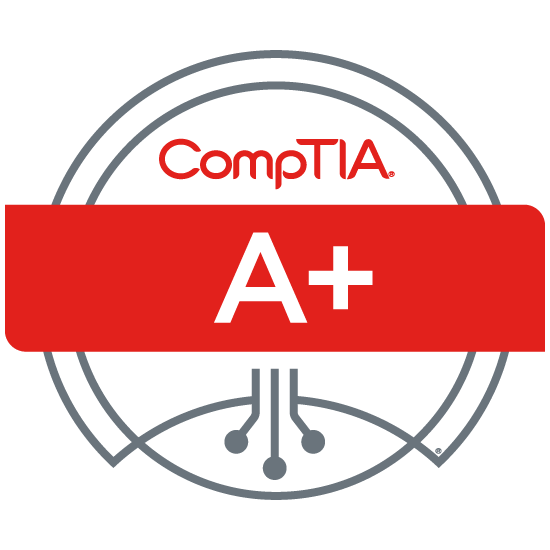
Modules
1 -
Introduction

#
Lesson
Duration
Type
1.
Welcome
FREE
15m:54s
 FREE
FREE
2.
Download your free study guide
 PDF
PDF
3.
Exam Tips
FREE
3m:46s
 FREE
FREE
4.
Checkpoint: Introduction
 Quiz
Quiz
2 -
Operating System Types

#
Lesson
Duration
Type
1.
Operating System Types
FREE
7m:55s
 FREE
FREE
2.
Windows
FREE
7m:42s
 FREE
FREE
3.
Linux
FREE
9m:6s
 FREE
FREE
4.
Android
4m:14s
 Video
Video
5.
Chrome OS
5m:33s
 Video
Video
6.
macOS
3m:5s
 Video
Video
7.
iOS and iPadOS
4m:23s
 Video
Video
8.
Operating Systems
18m:11s
 Video
Video
9.
Filesystem Types
12m:54s
 Video
Video
10.
Compatibility Concerns
7m:13s
 Video
Video
11.
Checkpoint: Operating System Types
 Quiz
Quiz
3 -
Windows Versions

#
Lesson
Duration
Type
1.
Windows Versions
1m:58s
 Video
Video
2.
64-bit vs 32-bit Versions
4m:29s
 Video
Video
3.
Windows Home
6m:19s
 Video
Video
4.
Windows Pro
8m:30s
 Video
Video
5.
Windows Enterprise and Education
6m:6s
 Video
Video
6.
Upgrading Windows
5m:1s
 Video
Video
7.
In-place Upgrade
9m:3s
 Video
Video
8.
Checkpoint: Windows Versions
 Quiz
Quiz
4 -
Windows Installation

#
Lesson
Duration
Type
1.
Windows Installation
2m:34s
 Video
Video
2.
Installation Types
8m:30s
 Video
Video
3.
Upgrade Considerations
6m:40s
 Video
Video
4.
Product Lifecycle
6m:4s
 Video
Video
5.
Boot Methods
5m:34s
 Video
Video
6.
Partitioning Storage Devices
7m:29s
 Video
Video
7.
Recovery and Reset
5m:20s
 Video
Video
8.
Using a Recovery Partition
10m:45s
 Video
Video
9.
Checkpoint: Windows Installation
 Quiz
Quiz
5 -
Application Configuration

#
Lesson
Duration
Type
1.
Application Configuration
2m:41s
 Video
Video
2.
Application Requirements
8m:43s
 Video
Video
3.
Distribution Methods
9m:28s
 Video
Video
4.
Business Impacts
7m:14s
 Video
Video
5.
Operational Impacts
3m:15s
 Video
Video
6.
Device Impacts
3m:30s
 Video
Video
7.
Network Impacts
3m:36s
 Video
Video
8.
Installing Applications
19m:47s
 Video
Video
9.
Checkpoint: Application Configuration
 Quiz
Quiz
6 -
Windows Networking

#
Lesson
Duration
Type
1.
Windows Networking
3m:56s
 Video
Video
2.
Wired Connections
8m:9s
 Video
Video
3.
Wireless Connections
7m:29s
 Video
Video
4.
WWAN Connections
6m:17s
 Video
Video
5.
VPN Connections
4m:28s
 Video
Video
6.
Network Client Configuration
6m:50s
 Video
Video
7.
Network Locations
8m:39s
 Video
Video
8.
Proxy Settings
5m:9s
 Video
Video
9.
Checkpoint: Windows Networking
 Quiz
Quiz
7 -
Windows Control Panel

#
Lesson
Duration
Type
1.
Windows Control Panel
6m:19s
 Video
Video
2.
Account Settings
12m:38s
 Video
Video
3.
Programs and Features
5m:28s
 Video
Video
4.
Devices and Printers
8m:42s
 Video
Video
5.
Internet Options
9m:10s
 Video
Video
6.
Network and Sharing Center
8m:10s
 Video
Video
7.
Windows Defender Firewall
9m:20s
 Video
Video
8.
Mail
8m:23s
 Video
Video
9.
Sound
9m:2s
 Video
Video
10.
System
11m:38s
 Video
Video
11.
Device Manager
5m:10s
 Video
Video
12.
Administrative Tools
3m:26s
 Video
Video
13.
Indexing Options
4m:27s
 Video
Video
14.
File Explorer Options
7m:13s
 Video
Video
15.
Power Options
7m:23s
 Video
Video
16.
Ease of Access
3m:6s
 Video
Video
17.
Checkpoint: Windows Control Panel
 Quiz
Quiz
8 -
Windows Settings

#
Lesson
Duration
Type
1.
Windows Settings
4m:41s
 Video
Video
2.
Accounts
6m:4s
 Video
Video
3.
System Settings
7m:27s
 Video
Video
4.
Update and Security
7m:28s
 Video
Video
5.
Network and Internet
4m:35s
 Video
Video
6.
Devices
4m:29s
 Video
Video
7.
Privacy
5m:37s
 Video
Video
8.
Time and Language
6m:49s
 Video
Video
9.
Personalization
7m:13s
 Video
Video
10.
Apps
6m:37s
 Video
Video
11.
Gaming
4m:33s
 Video
Video
12.
Checkpoint: Windows Settings
 Quiz
Quiz
9 -
Windows Tools

#
Lesson
Duration
Type
1.
Windows Tools
4m:58s
 Video
Video
2.
Task Manager
10m:31s
 Video
Video
3.
Device Manager
7m:51s
 Video
Video
4.
Disk Management Console
10m:28s
 Video
Video
5.
Disk Maintenance Tools
8m:51s
 Video
Video
6.
Task Scheduler
9m:58s
 Video
Video
7.
Event Viewer
8m:33s
 Video
Video
8.
Performance Monitor
10m:12s
 Video
Video
9.
Local Users and Groups
6m:40s
 Video
Video
10.
Group Policy Editor
9m:59s
 Video
Video
11.
Certificate Manager
3m:49s
 Video
Video
12.
System Information
5m:1s
 Video
Video
13.
Resource Monitor
4m:4s
 Video
Video
14.
System Configuration
6m:44s
 Video
Video
15.
Registry Editor
9m:1s
 Video
Video
16.
Microsoft Management Console
3m:50s
 Video
Video
17.
Checkpoint: Windows Tools
 Quiz
Quiz
10 -
Windows Command Line Tools

#
Lesson
Duration
Type
1.
Windows Command Line Tools
8m:5s
 Video
Video
2.
Using the GUI
10m:45s
 Video
Video
3.
Using the Command Prompt
10m:28s
 Video
Video
4.
Navigation Commands
12m:12s
 Video
Video
5.
Copying Commands
5m:47s
 Video
Video
6.
Disk Management Commands
11m:12s
 Video
Video
7.
Shutdown
3m:35s
 Video
Video
8.
System File Checker
2m:44s
 Video
Video
9.
Windows Version
3m:7s
 Video
Video
10.
Network Troubleshooting Commands
16m:23s
 Video
Video
11.
Name Resolution Commands
6m:4s
 Video
Video
12.
The netstat Command
5m:36s
 Video
Video
13.
Group Policy Commands
4m:44s
 Video
Video
14.
Checkpoint: Windows Command Line Tools
 Quiz
Quiz
11 -
Windows Shares

#
Lesson
Duration
Type
1.
Windows Shares
3m:25s
 Video
Video
2.
Workgroups and Domains
7m:59s
 Video
Video
3.
File Sharing
9m:23s
 Video
Video
4.
NTFS Permissions
11m:12s
 Video
Video
5.
Mapping Drives
5m:13s
 Video
Video
6.
The net Command
8m:45s
 Video
Video
7.
User Data on Domains
10m:41s
 Video
Video
8.
Printer Sharing
3m:52s
 Video
Video
9.
Checkpoint: Windows Shares
 Quiz
Quiz
12 -
macOS

#
Lesson
Duration
Type
1.
macOS
6m:42s
 Video
Video
2.
Finder, Dock, and Spotlight
16m:39s
 Video
Video
3.
Mission Control
4m:40s
 Video
Video
4.
Terminal
5m:33s
 Video
Video
5.
Disk Utility
6m:19s
 Video
Video
6.
File Vault
2m:48s
 Video
Video
7.
Remote Disc
2m:0s
 Video
Video
8.
Gestures
8m:22s
 Video
Video
9.
Keychain
5m:3s
 Video
Video
10.
iCloud and Apple ID
6m:47s
 Video
Video
11.
System Preferences
18m:24s
 Video
Video
12.
Managing macOS Applications
9m:38s
 Video
Video
13.
Best Practices for macOS
8m:0s
 Video
Video
14.
Checkpoint: macOS
 Quiz
Quiz
13 -
Linux

#
Lesson
Duration
Type
1.
Linux
9m:51s
 Video
Video
2.
Shells and Terminals
3m:48s
 Video
Video
3.
Linux Navigation
10m:37s
 Video
Video
4.
File Management Commands
11m:32s
 Video
Video
5.
Disk Usage Commands
5m:17s
 Video
Video
6.
Text Manipulation
11m:42s
 Video
Video
7.
Search Commands
6m:26s
 Video
Video
8.
User Management
9m:36s
 Video
Video
9.
File Permission Commands
7m:23s
 Video
Video
10.
Application Management
8m:27s
 Video
Video
11.
Resource Management Commands
6m:26s
 Video
Video
12.
Networking Commands
6m:57s
 Video
Video
13.
Getting Help in Linux
3m:23s
 Video
Video
14.
Best Practices for Linux
7m:13s
 Video
Video
15.
Checkpoint: Linux
 Quiz
Quiz
14 -
Threats and Vulnerabilities

#
Lesson
Duration
Type
1.
Threats and Vulnerabilities
14m:15s
 Video
Video
2.
CIA Triad
6m:59s
 Video
Video
3.
Vulnerabilities
8m:45s
 Video
Video
4.
Zero-day Attack
5m:3s
 Video
Video
5.
DoS and DDoS
8m:2s
 Video
Video
6.
Spoofing
4m:17s
 Video
Video
7.
On-path Attack
3m:59s
 Video
Video
8.
SQL Injection
6m:6s
 Video
Video
9.
XSS and XSRF
3m:3s
 Video
Video
10.
Password Cracking
8m:19s
 Video
Video
11.
Insider Threat
3m:13s
 Video
Video
12.
Checkpoint: Threats and Vulnerabilities
 Quiz
Quiz
15 -
Malware

#
Lesson
Duration
Type
1.
Malware
2m:28s
 Video
Video
2.
Viruses, Worms, and Trojans
11m:21s
 Video
Video
3.
Viruses and Trojans
6m:16s
 Video
Video
4.
Ransomware
2m:30s
 Video
Video
5.
Spyware
2m:39s
 Video
Video
6.
Rootkits
3m:29s
 Video
Video
7.
Botnets and Zombies
3m:30s
 Video
Video
8.
Symptoms of Infection
4m:10s
 Video
Video
9.
Removing Malware
5m:2s
 Video
Video
10.
Preventing Malware
5m:54s
 Video
Video
11.
Checkpoint: Malware
 Quiz
Quiz
16 -
Social Engineering

#
Lesson
Duration
Type
1.
Social Engineering
3m:23s
 Video
Video
2.
Phishing Attacks
12m:12s
 Video
Video
3.
Anti-phishing Training
5m:19s
 Video
Video
4.
Spam
2m:56s
 Video
Video
5.
Impersonation
4m:2s
 Video
Video
6.
Pretexting
4m:14s
 Video
Video
7.
Social Engineering Attacks
4m:23s
 Video
Video
8.
Evil Twin
4m:43s
 Video
Video
9.
Software Firewalls
4m:15s
 Video
Video
10.
Using Software Firewalls
6m:30s
 Video
Video
11.
User Education
4m:43s
 Video
Video
12.
Checkpoint: Social Engineering
 Quiz
Quiz
17 -
Security Controls

#
Lesson
Duration
Type
1.
Security Controls
5m:47s
 Video
Video
2.
Perimeter Defense
5m:56s
 Video
Video
3.
Surveillance
7m:5s
 Video
Video
4.
Physical Access Controls
13m:25s
 Video
Video
5.
Security Principles
11m:18s
 Video
Video
6.
Multifactor Authentication
8m:23s
 Video
Video
7.
Mobile Device Management
8m:16s
 Video
Video
8.
Active Directory Security
9m:7s
 Video
Video
9.
Checkpoint: Security Controls
 Quiz
Quiz
18 -
Wireless Security

#
Lesson
Duration
Type
1.
Wireless Security
3m:10s
 Video
Video
2.
Wireless Encryption
5m:21s
 Video
Video
3.
Cracking Wireless Networks
7m:39s
 Video
Video
4.
WPA3
7m:18s
 Video
Video
5.
Wireless Authentication
9m:58s
 Video
Video
6.
Wireless Network Security
9m:49s
 Video
Video
7.
Configuring SOHO Networks
26m:29s
 Video
Video
8.
Securing Wireless Networks
13m:42s
 Video
Video
9.
Configuring SOHO Firewalls
8m:49s
 Video
Video
10.
Checkpoint: Wireless Security
 Quiz
Quiz
19 -
Mobile Device Security

#
Lesson
Duration
Type
1.
Mobile Device Security
2m:30s
 Video
Video
2.
Securing Wireless Devices
4m:59s
 Video
Video
3.
Mobile Device Unlocking
8m:59s
 Video
Video
4.
Mobile Malware
6m:19s
 Video
Video
5.
Mobile Device Theft
3m:10s
 Video
Video
6.
Mobile App Security
5m:6s
 Video
Video
7.
Deployment Options
7m:9s
 Video
Video
8.
Hardening Mobile Devices
3m:49s
 Video
Video
9.
Implementing Mobile Device Security
15m:36s
 Video
Video
10.
IoT Vulnerabilities
7m:10s
 Video
Video
11.
Checkpoint: Mobile Device Security
 Quiz
Quiz
20 -
Windows Security

#
Lesson
Duration
Type
1.
Windows Security
2m:36s
 Video
Video
2.
Login Options
9m:24s
 Video
Video
3.
Users and Groups
10m:11s
 Video
Video
4.
Encrypting Windows Devices
5m:53s
 Video
Video
5.
File Permissions
7m:50s
 Video
Video
6.
Microsoft Defender Antivirus
7m:7s
 Video
Video
7.
Microsoft Defender Firewall
8m:28s
 Video
Video
8.
Checkpoint: Windows Security
 Quiz
Quiz
21 -
Securing Workstations

#
Lesson
Duration
Type
1.
Securing Workstations
3m:17s
 Video
Video
2.
Account Management
14m:10s
 Video
Video
3.
AutoRun and AutoPlay
5m:11s
 Video
Video
4.
Password Best Practices
10m:32s
 Video
Video
5.
Encryption Best Practices
7m:27s
 Video
Video
6.
End-user Best Practices
6m:47s
 Video
Video
7.
Data Destruction
5m:4s
 Video
Video
8.
Data Destruction Methods
12m:32s
 Video
Video
9.
Checkpoint: Securing Workstations
 Quiz
Quiz
22 -
Securing Web Browsers

#
Lesson
Duration
Type
1.
Securing Web Browsers
3m:17s
 Video
Video
2.
Web Browser Installation
7m:26s
 Video
Video
3.
Extensions and Plug-ins
10m:35s
 Video
Video
4.
Password Managers
10m:29s
 Video
Video
5.
Encrypted Browsing
5m:7s
 Video
Video
6.
Private Browsing
6m:0s
 Video
Video
7.
Pop-up and Ad Blockers
7m:1s
 Video
Video
8.
Cache and History Clearing
5m:27s
 Video
Video
9.
Profile Synchronization
4m:36s
 Video
Video
10.
Checkpoint: Securing Web Browsers
 Quiz
Quiz
23 -
Supporting Network Operations

#
Lesson
Duration
Type
1.
Supporting Network Operations
2m:58s
 Video
Video
2.
Ticketing System
18m:56s
 Video
Video
3.
Using a Ticketing System
5m:20s
 Video
Video
4.
Knowledge Base Articles
7m:21s
 Video
Video
5.
Asset Management
13m:1s
 Video
Video
6.
Change Management
10m:57s
 Video
Video
7.
Conducting Change Management
13m:49s
 Video
Video
8.
Documentation Types
13m:9s
 Video
Video
9.
Checkpoint: Supporting Network Operations
 Quiz
Quiz
24 -
Backup, Recovery, and Safety

#
Lesson
Duration
Type
1.
Backup, Recovery, and Safety
3m:6s
 Video
Video
2.
Backup and Recovery
11m:7s
 Video
Video
3.
Backup Schemes
13m:50s
 Video
Video
4.
Redundant Power
6m:4s
 Video
Video
5.
Electrical Safety
4m:57s
 Video
Video
6.
Component Handling and Storage
5m:46s
 Video
Video
7.
HVAC Systems
5m:43s
 Video
Video
8.
Proper Handling and Disposal
9m:0s
 Video
Video
9.
Personal Safety
11m:1s
 Video
Video
10.
Checkpoint: Backup, Recovery, and Safety
 Quiz
Quiz
25 -
Policy and Privacy Concepts

#
Lesson
Duration
Type
1.
Policy and Privacy Concepts
2m:45s
 Video
Video
2.
Incident Response Plan
4m:16s
 Video
Video
3.
Chain of Custody
7m:4s
 Video
Video
4.
Order of Volatility
6m:28s
 Video
Video
5.
Data Collection Procedures
3m:11s
 Video
Video
6.
Conduct Disk Imaging
9m:6s
 Video
Video
7.
Licensing, EULA, and DRM
11m:50s
 Video
Video
8.
Data Classification
2m:47s
 Video
Video
9.
Data Retention
6m:53s
 Video
Video
10.
PII, PHI, and PCI-DSS
5m:56s
 Video
Video
11.
Security Policies
10m:13s
 Video
Video
12.
Checkpoint: Policy and Privacy Concepts
 Quiz
Quiz
26 -
Scripting

#
Lesson
Duration
Type
1.
Scripting
4m:40s
 Video
Video
2.
Script File Types
10m:4s
 Video
Video
3.
Variables
7m:40s
 Video
Video
4.
Loops
5m:20s
 Video
Video
5.
Logic Control
4m:35s
 Video
Video
6.
Bash Script Example
4m:8s
 Video
Video
7.
Automation Scripting
8m:15s
 Video
Video
8.
Scripting Considerations
6m:35s
 Video
Video
9.
Checkpoint: Scripting
 Quiz
Quiz
27 -
Remote Access Support

#
Lesson
Duration
Type
1.
Remote Access Support
3m:10s
 Video
Video
2.
Remote Access Protocols
11m:57s
 Video
Video
3.
Connecting to a VPN
1m:37s
 Video
Video
4.
Remote Monitoring and Management (RMM)
6m:57s
 Video
Video
5.
Microsoft Remote Assistance (MSRA)
11m:19s
 Video
Video
6.
Other Remote Access Tools
5m:8s
 Video
Video
7.
Desktop Management Software
3m:11s
 Video
Video
8.
Checkpoint: Remote Access Support
 Quiz
Quiz
28 -
Troubleshooting Windows

#
Lesson
Duration
Type
1.
Troubleshooting Windows
1m:54s
 Video
Video
2.
Boot Issues
12m:53s
 Video
Video
3.
Boot Recovery Tools
5m:41s
 Video
Video
4.
Update or Driver Rollback
5m:26s
 Video
Video
5.
System Restore
6m:52s
 Video
Video
6.
System Reinstall or Reimage
13m:6s
 Video
Video
7.
Performance Issues
17m:4s
 Video
Video
8.
System Fault Issues
3m:52s
 Video
Video
9.
System Instability Issues
6m:22s
 Video
Video
10.
Application and Service Issues
10m:46s
 Video
Video
11.
Checkpoint: Troubleshooting Windows
 Quiz
Quiz
29 -
Troubleshooting Workstation Security

#
Lesson
Duration
Type
1.
Troubleshooting Workstation Security
2m:59s
 Video
Video
2.
Malware Removal Process
13m:45s
 Video
Video
3.
Infected Browser Symptoms
10m:50s
 Video
Video
4.
Alerts and Notifications
3m:45s
 Video
Video
5.
OS Update Failures
3m:34s
 Video
Video
6.
File System Issues
3m:19s
 Video
Video
7.
Checkpoint: Troubleshooting Workstation Security
 Quiz
Quiz
30 -
Troubleshooting Mobile Issues

#
Lesson
Duration
Type
1.
Troubleshooting Mobile Issues
1m:26s
 Video
Video
2.
Reseting or Rebooting
6m:29s
 Video
Video
3.
Mobile OS Update Failure
5m:32s
 Video
Video
4.
Mobile Performance Issues
7m:4s
 Video
Video
5.
Mobile App Issues
6m:35s
 Video
Video
6.
Mobile Connectivity Issues
9m:51s
 Video
Video
7.
Mobile Battery Issues
7m:40s
 Video
Video
8.
Screen Autorotation Issues
3m:43s
 Video
Video
9.
Checkpoint: Troubleshooting Mobile Issues
 Quiz
Quiz
31 -
Troubleshooting Mobile Security

#
Lesson
Duration
Type
1.
Troubleshooting Mobile Security
1m:32s
 Video
Video
2.
Rooting and Jailbreaking
6m:38s
 Video
Video
3.
Sideloading Apps
6m:39s
 Video
Video
4.
Mobile Malware Symptoms
4m:9s
 Video
Video
5.
Unexpected Application Behavior
2m:43s
 Video
Video
6.
Leaked Mobile Data
2m:50s
 Video
Video
7.
Checkpoint: Troubleshooting Mobile Security
 Quiz
Quiz
32 -
Professionalism

#
Lesson
Duration
Type
1.
Professionalism
5m:25s
 Video
Video
2.
Professional Appearance
6m:34s
 Video
Video
3.
Respect Other's Time
8m:57s
 Video
Video
4.
Proper Communication
15m:12s
 Video
Video
5.
Dealing with Private Data
6m:2s
 Video
Video
6.
Difficult Situations
6m:33s
 Video
Video
7.
Checkpoint: Professionalism
 Quiz
Quiz
33 -
Conclusion

#
Lesson
Duration
Type
1.
Conclusion
11m:53s
 Video
Video
2.
Bonus: What's Next?
4m:5s
 Video
Video
3.
Practice Exam (220-1102)
 Video
Video







