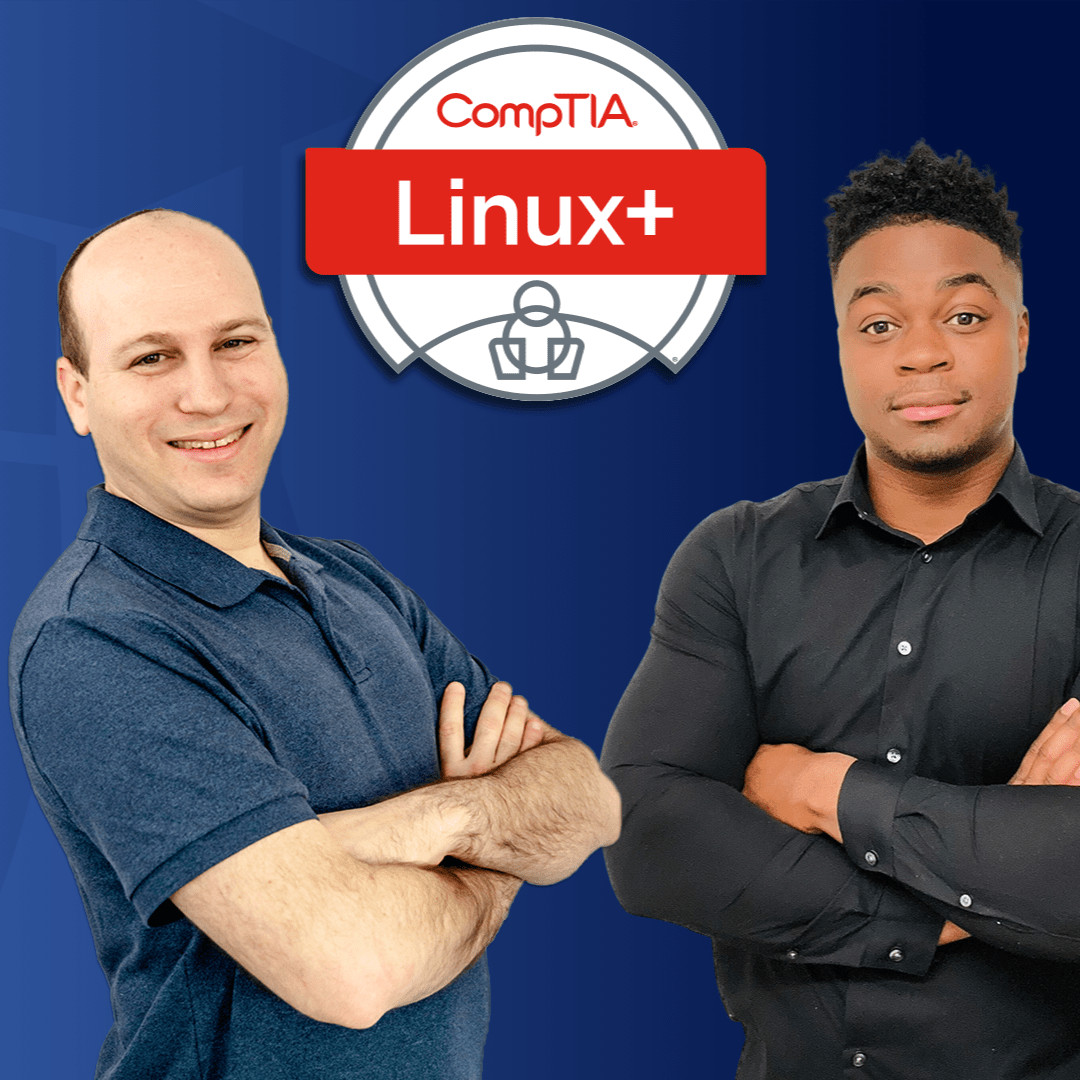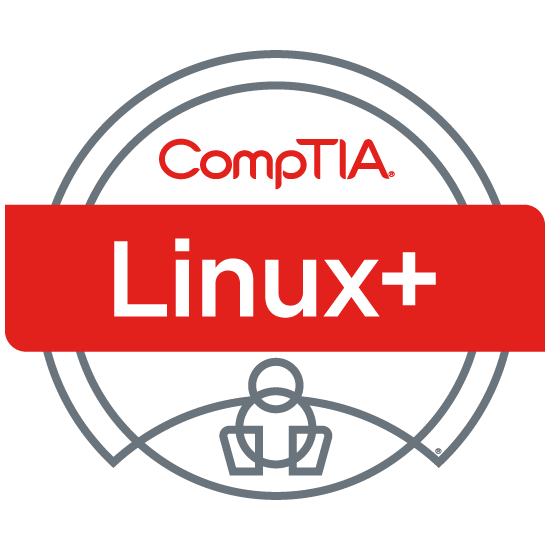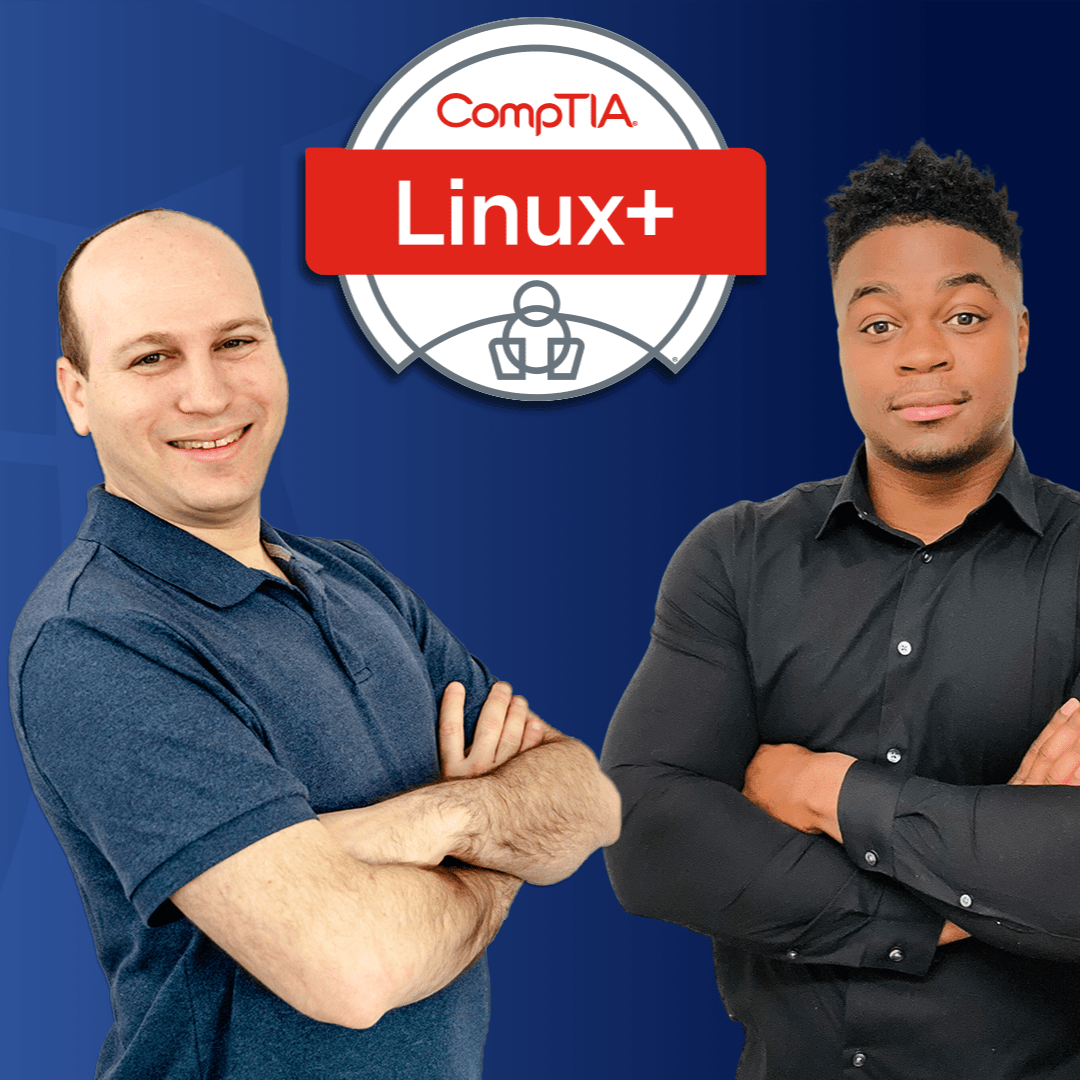
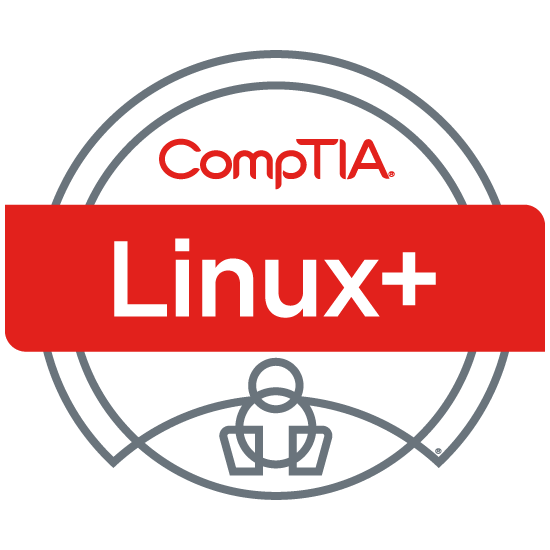
Modules
1 -
Introduction

#
Lesson
Duration
Type
1.
Introduction
FREE
8m:29s
 FREE
FREE
2.
Download your free study guide
 PDF
PDF
3.
Exam Tips
FREE
3m:51s
 FREE
FREE
4.
Prepare for Install
FREE
9m:57s
 FREE
FREE
5.
Performing the Installation
3m:54s
 Video
Video
6.
Installing Linux
FREE
11m:38s
 FREE
FREE
7.
Checkpoint: Introduction
 Quiz
Quiz
2 -
Basic Linux Tasks

#
Lesson
Duration
Type
1.
Basic Linux Tasks
FREE
1m:29s
 FREE
FREE
2.
Linux Design Philosophy
6m:21s
 Video
Video
3.
CLI and The Shell
5m:32s
 Video
Video
4.
Bash Commands
7m:41s
 Video
Video
5.
Entering Shell Commands
11m:8s
 Video
Video
6.
Man Pages
5m:16s
 Video
Video
7.
Other Help Resources
6m:0s
 Video
Video
8.
Accessing Help in Linux
7m:45s
 Video
Video
9.
Checkpoint: Basic Linux Tasks
 Quiz
Quiz
3 -
Users and Groups

#
Lesson
Duration
Type
1.
Users and Groups
1m:24s
 Video
Video
2.
Superuser
10m:4s
 Video
Video
3.
Assuming Superuser Privileges
7m:58s
 Video
Video
4.
Create, Modify, and Delete Users
5m:42s
 Video
Video
5.
Creating, Modifying, and Deleting Users
15m:36s
 Video
Video
6.
Create, Modify, and Delete Groups
3m:21s
 Video
Video
7.
Creating, Modifying, and Deleting Groups
5m:47s
 Video
Video
8.
Query Users and Groups
3m:39s
 Video
Video
9.
Querying Users and Groups
5m:22s
 Video
Video
10.
Account Profiles
5m:3s
 Video
Video
11.
Configuring Account Profiles
5m:26s
 Video
Video
12.
Checkpoint: Users and Groups
 Quiz
Quiz
4 -
Permissions and Ownership

#
Lesson
Duration
Type
1.
Permissions and Ownership
1m:8s
 Video
Video
2.
File and Directory Permissions
10m:13s
 Video
Video
3.
Modifying File and Directory Permissions
5m:23s
 Video
Video
4.
File and Directory Ownership
2m:32s
 Video
Video
5.
Modifying File and Directory Ownership
11m:55s
 Video
Video
6.
Special Permissions and Attributes
8m:17s
 Video
Video
7.
Permissions and Sticky Bits
9m:31s
 Video
Video
8.
Troubleshooting Permissions Issues
5m:22s
 Video
Video
9.
Checkpoint: Permissions and Ownership
 Quiz
Quiz
5 -
Storage

#
Lesson
Duration
Type
1.
Storage
1m:22s
 Video
Video
2.
Partitions
21m:17s
 Video
Video
3.
Creating Partitions
6m:13s
 Video
Video
4.
Logical Volumes
17m:39s
 Video
Video
5.
Managing Logical Volumes
11m:36s
 Video
Video
6.
Mounting File Systems
6m:43s
 Video
Video
7.
File System Mounting
4m:52s
 Video
Video
8.
Managing File Systems
12m:12s
 Video
Video
9.
File System Management
7m:12s
 Video
Video
10.
Linux Directory Structure
13m:3s
 Video
Video
11.
Navigating Directories
5m:21s
 Video
Video
12.
Troubleshooting Storage Issues
12m:53s
 Video
Video
13.
Storage Usage and Quotas
13m:19s
 Video
Video
14.
Checkpoint: Storage
 Quiz
Quiz
6 -
Files and Directories

#
Lesson
Duration
Type
1.
Files and Directories
1m:15s
 Video
Video
2.
Create and Edit Text Files
13m:2s
 Video
Video
3.
Creating and Editing Text Files
6m:15s
 Video
Video
4.
Search for Files
7m:12s
 Video
Video
5.
Searching for Files
5m:10s
 Video
Video
6.
Perform Operations
11m:2s
 Video
Video
7.
Performing Operations
9m:0s
 Video
Video
8.
Process Text Files
17m:12s
 Video
Video
9.
Processing Text Files
13m:23s
 Video
Video
10.
Manipulate File Output
12m:22s
 Video
Video
11.
Manipulating File Output
12m:27s
 Video
Video
12.
Checkpoint: Files and Directories
 Quiz
Quiz
7 -
Kernel Modules

#
Lesson
Duration
Type
1.
Kernel Modules
0m:58s
 Video
Video
2.
The Linux Kernel
7m:26s
 Video
Video
3.
Exploring the Kernel
2m:11s
 Video
Video
4.
Kernel Modules
8m:28s
 Video
Video
5.
Installing and Configuring Kernel Modules
6m:23s
 Video
Video
6.
Monitor Kernel Modules
4m:36s
 Video
Video
7.
Monitoring Kernel Modules
3m:54s
 Video
Video
8.
Checkpoint: Kernel Modules
 Quiz
Quiz
8 -
The Linux Boot Process

#
Lesson
Duration
Type
1.
The Linux Boot Process
0m:48s
 Video
Video
2.
Linux Boot Components
16m:6s
 Video
Video
3.
Identifying Boot Components
6m:48s
 Video
Video
4.
GRUB 2
8m:0s
 Video
Video
5.
Configuring GRUB 2
5m:3s
 Video
Video
6.
Checkpoint: The Linux Boot Process
 Quiz
Quiz
9 -
System Components

#
Lesson
Duration
Type
1.
System Components
1m:38s
 Video
Video
2.
Localization Options
12m:52s
 Video
Video
3.
Configuring Localization
5m:3s
 Video
Video
4.
Graphical User Interface
13m:2s
 Video
Video
5.
Configuring GUIs
4m:15s
 Video
Video
6.
Services
12m:38s
 Video
Video
7.
Managing Services
8m:41s
 Video
Video
8.
Process Issues
21m:46s
 Video
Video
9.
Troubleshooting Processes
7m:45s
 Video
Video
10.
CPU and Memory Issues
15m:12s
 Video
Video
11.
Troubleshooting CPU and Memory Issues
4m:43s
 Video
Video
12.
Checkpoint: System Components
 Quiz
Quiz
10 -
Devices

#
Lesson
Duration
Type
1.
Devices
1m:13s
 Video
Video
2.
Linux Devices
11m:58s
 Video
Video
3.
Configure Devices
9m:48s
 Video
Video
4.
Configuring Devices
11m:6s
 Video
Video
5.
Monitor Devices
5m:13s
 Video
Video
6.
Monitoring Devices
4m:9s
 Video
Video
7.
Troubleshooting Hardware Issues
14m:25s
 Video
Video
8.
Checkpoint: Devices
 Quiz
Quiz
11 -
Networking

#
Lesson
Duration
Type
1.
Networking
1m:17s
 Video
Video
2.
TCP/IP Fundamentals
19m:9s
 Video
Video
3.
Linux Server Roles
20m:51s
 Video
Video
4.
Connecting to a Network
11m:47s
 Video
Video
5.
Configuring Network Identity
14m:55s
 Video
Video
6.
DHCP and DNS Client Services
11m:48s
 Video
Video
7.
Configuring DNS
5m:47s
 Video
Video
8.
Cloud Technologies
8m:31s
 Video
Video
9.
Virtualization Technologies
15m:35s
 Video
Video
10.
Configuring Virtualization
7m:57s
 Video
Video
11.
Troubleshooting Network Issues
24m:45s
 Video
Video
12.
Testing the Network
4m:40s
 Video
Video
13.
Checkpoint: Networking
 Quiz
Quiz
12 -
Packages and Software

#
Lesson
Duration
Type
1.
Packages and Software
1m:5s
 Video
Video
2.
Package Managers
8m:12s
 Video
Video
3.
RPM Packages and YUM
7m:4s
 Video
Video
4.
Managing Software (RPM & YUM)
5m:41s
 Video
Video
5.
Debian Packages and APT
6m:59s
 Video
Video
6.
Managing Software (dpkg & APT)
2m:53s
 Video
Video
7.
Repositories
6m:2s
 Video
Video
8.
Configuring Repositories
8m:22s
 Video
Video
9.
Acquire Software
12m:14s
 Video
Video
10.
Acquiring Software
3m:25s
 Video
Video
11.
Building Software from Source Code
7m:44s
 Video
Video
12.
Compiling Applications
3m:13s
 Video
Video
13.
Troubleshooting Software Dependency Issues
6m:5s
 Video
Video
14.
Checkpoint: Packages and Software
 Quiz
Quiz
13 -
Securing Linux Systems

#
Lesson
Duration
Type
1.
Securing Linux Systems
1m:32s
 Video
Video
2.
Cybersecurity Best Practices
21m:11s
 Video
Video
3.
Encrypting a Volume
6m:53s
 Video
Video
4.
Identity and Access Management
23m:9s
 Video
Video
5.
Configuring SSH
5m:37s
 Video
Video
6.
SELinux or AppArmor
16m:0s
 Video
Video
7.
Configuring SELinux
8m:3s
 Video
Video
8.
Firewalls
20m:46s
 Video
Video
9.
Configuring a Firewall
9m:38s
 Video
Video
10.
Logging Services
10m:1s
 Video
Video
11.
Configuring rsyslog
10m:19s
 Video
Video
12.
Backup, Restore, and Verify Data
17m:8s
 Video
Video
13.
Backup, Restore, and Synchronize
6m:13s
 Video
Video
14.
Compressing Files
4m:14s
 Video
Video
15.
Integrity Checking
3m:20s
 Video
Video
16.
Checkpoint: Securing Linux Systems
 Quiz
Quiz
14 -
Bash Scripting

#
Lesson
Duration
Type
1.
Bash Scripting
0m:57s
 Video
Video
2.
Bash Shell
13m:43s
 Video
Video
3.
Customizing Bash
7m:3s
 Video
Video
4.
Scripting and Programming
28m:14s
 Video
Video
5.
Bash Fundamentals
24m:27s
 Video
Video
6.
Creating a Bash Script
8m:6s
 Video
Video
7.
Using Control Statements
15m:16s
 Video
Video
8.
Checkpoint: Bash Scripting
 Quiz
Quiz
15 -
Task Automation

#
Lesson
Duration
Type
1.
Task Automation
1m:20s
 Video
Video
2.
Schedule Jobs
10m:28s
 Video
Video
3.
Scheduling Tasks
4m:42s
 Video
Video
4.
Version Control Using Git
9m:59s
 Video
Video
5.
Using Git
5m:37s
 Video
Video
6.
Orchestration
11m:35s
 Video
Video
7.
Containerization
10m:25s
 Video
Video
8.
Container Operations
5m:23s
 Video
Video
9.
Sandboxed Applications
6m:0s
 Video
Video
10.
Infrastructure as Code (IaC)
5m:54s
 Video
Video
11.
CI/CD
7m:8s
 Video
Video
12.
Checkpoint: Task Automation
 Quiz
Quiz
16 -
Conclusion

#
Lesson
Duration
Type
1.
Conclusion
11m:11s
 Video
Video